How to Reuse Last Entered Values
Reusing last entered values of selected attributes can make digitising of similar features in the mobile app faster. When attributes are marked for reuse, the values from the last feature are already entered when a new feature is created.
Reuse last value option
To allow this functionality, follow these steps:
Open your Mergin Maps project in the mobile app
Click on three dots to open a menu and navigate to Settings
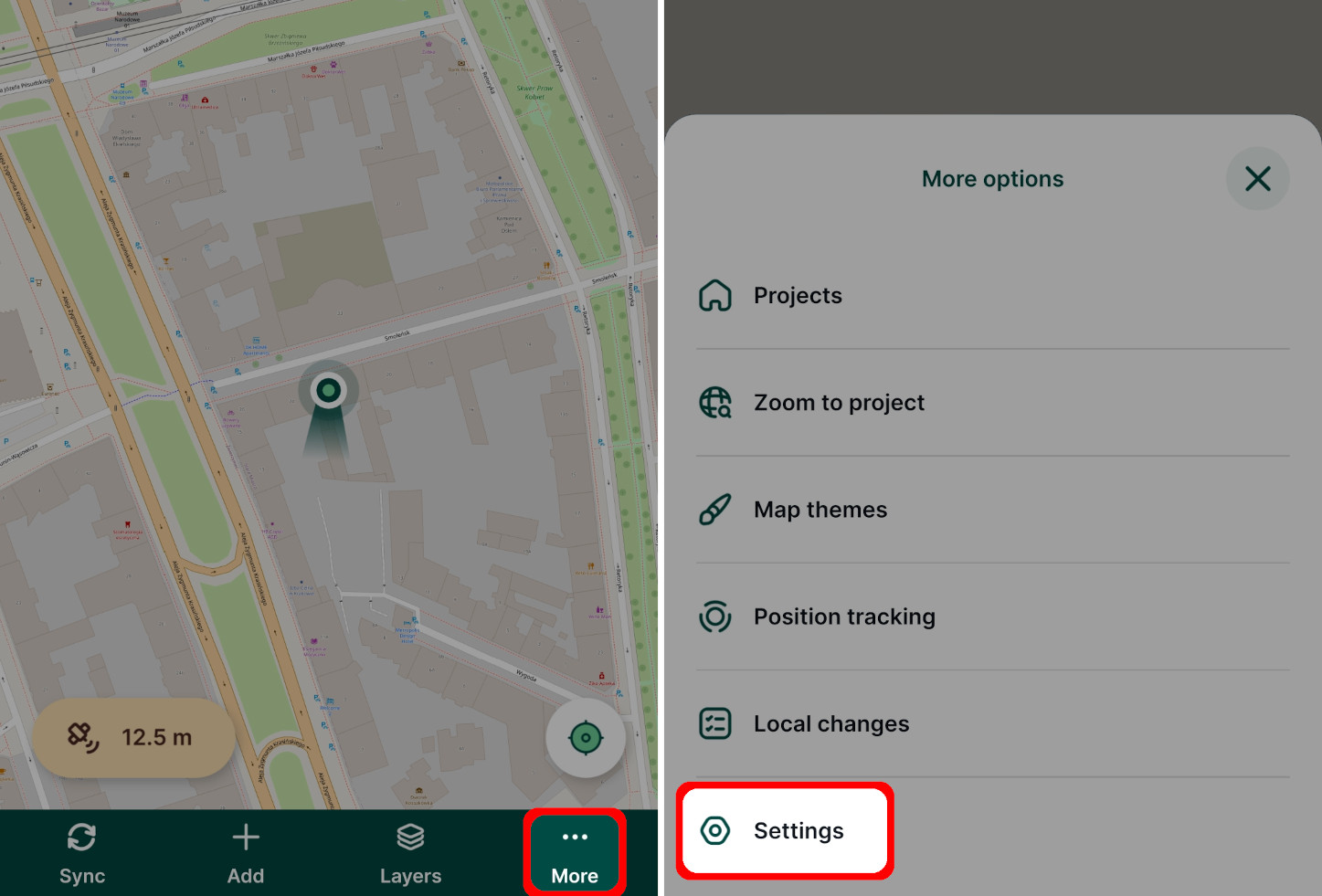
Toggle on the
Reuse last entered valueoption
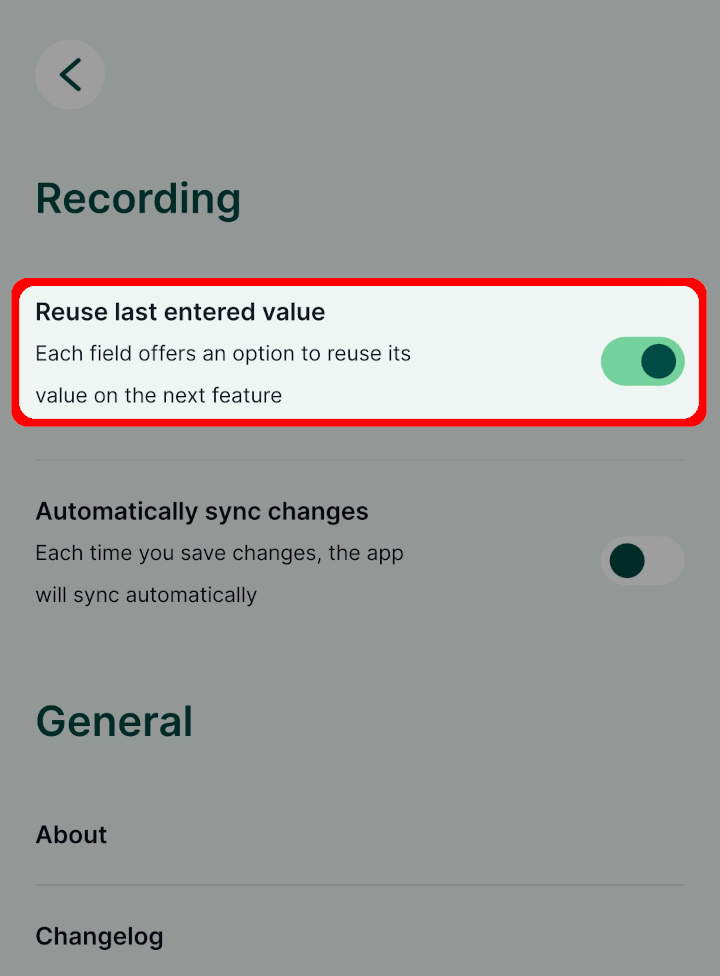
Go back to the map. When capturing a new feature, there will be check boxes next to attributes in the form.
Select the attributes which values you want to reuse (here, we checked the
Habitat type) and Save the feature.When recording another feature in this survey layer, the checked attributes in the form will contain the value that was entered in the last created feature.
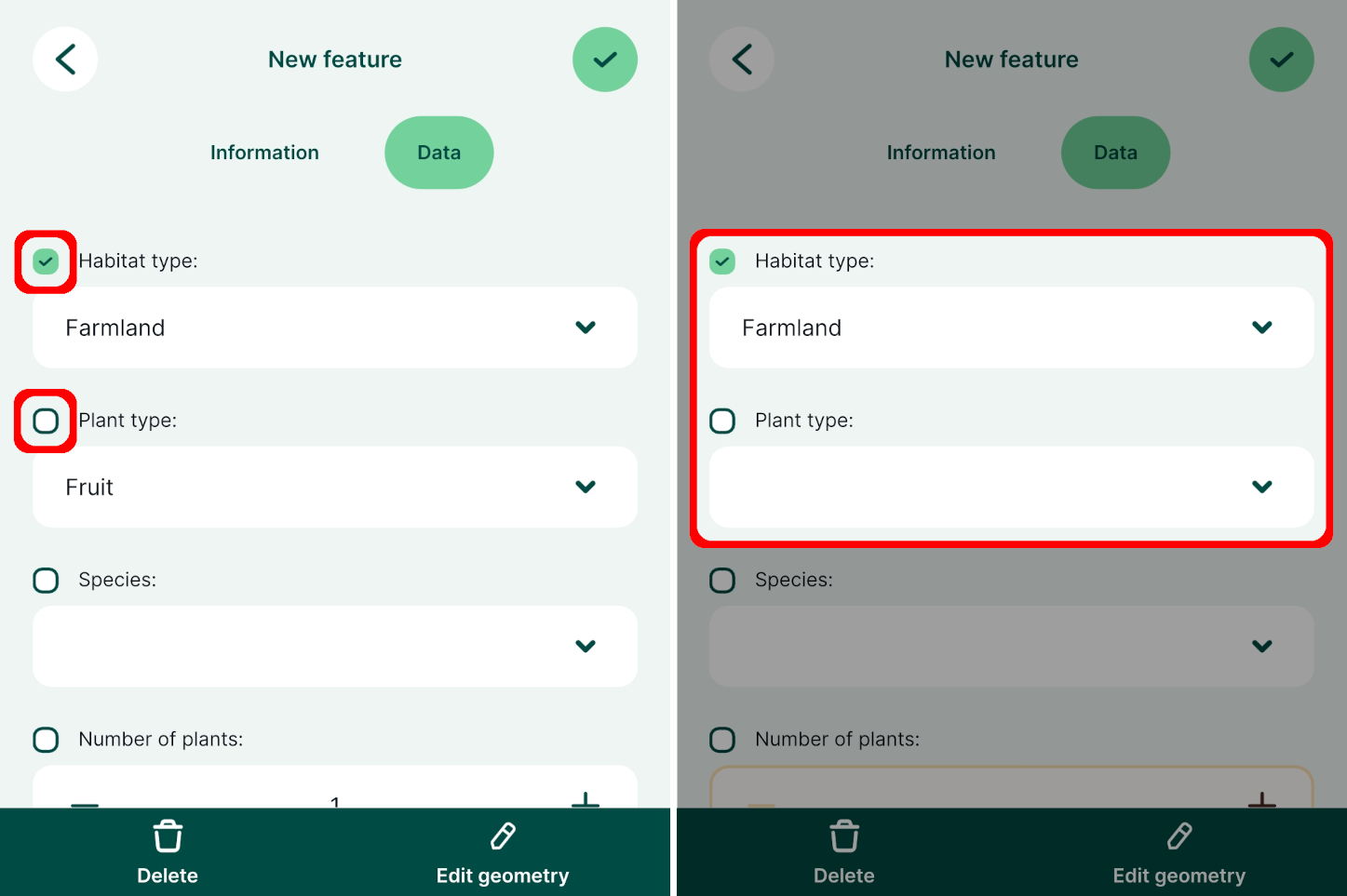
You can use the Reuse last value option across multiple layers. The mobile app will remember attributes for each layer separately.
This feature was inspired by QGIS functionality called Reuse last entered attribute values.