We don’t mean sketchy like one of those apps that collects all of your personal data and then sells it to some dodgy advertising company on the world’s biggest social media website. We mean that we’ve added a new feature that lets you draw free-hand on your mapping project! This is another feature that has been widely requested by users on our community Wishlist page. It will allow you to make notes or drawings on a separate map layer from your survey data.
Enabling sketching is easy
The new feature is opt-in, meaning that you need to enable it in your project using the QGIS plugin before you can sketch notes on the map in the mobile app.
Go to Project>Properties>Mergin Maps>Map sketching and select ‘Enable map sketching’. You can either keep the default colours or select your own custom colours in the menu. Once you are ready, select ‘Apply’ or ‘OK’ to enable the feature in your project, which will create a line layer in the project for map sketching.
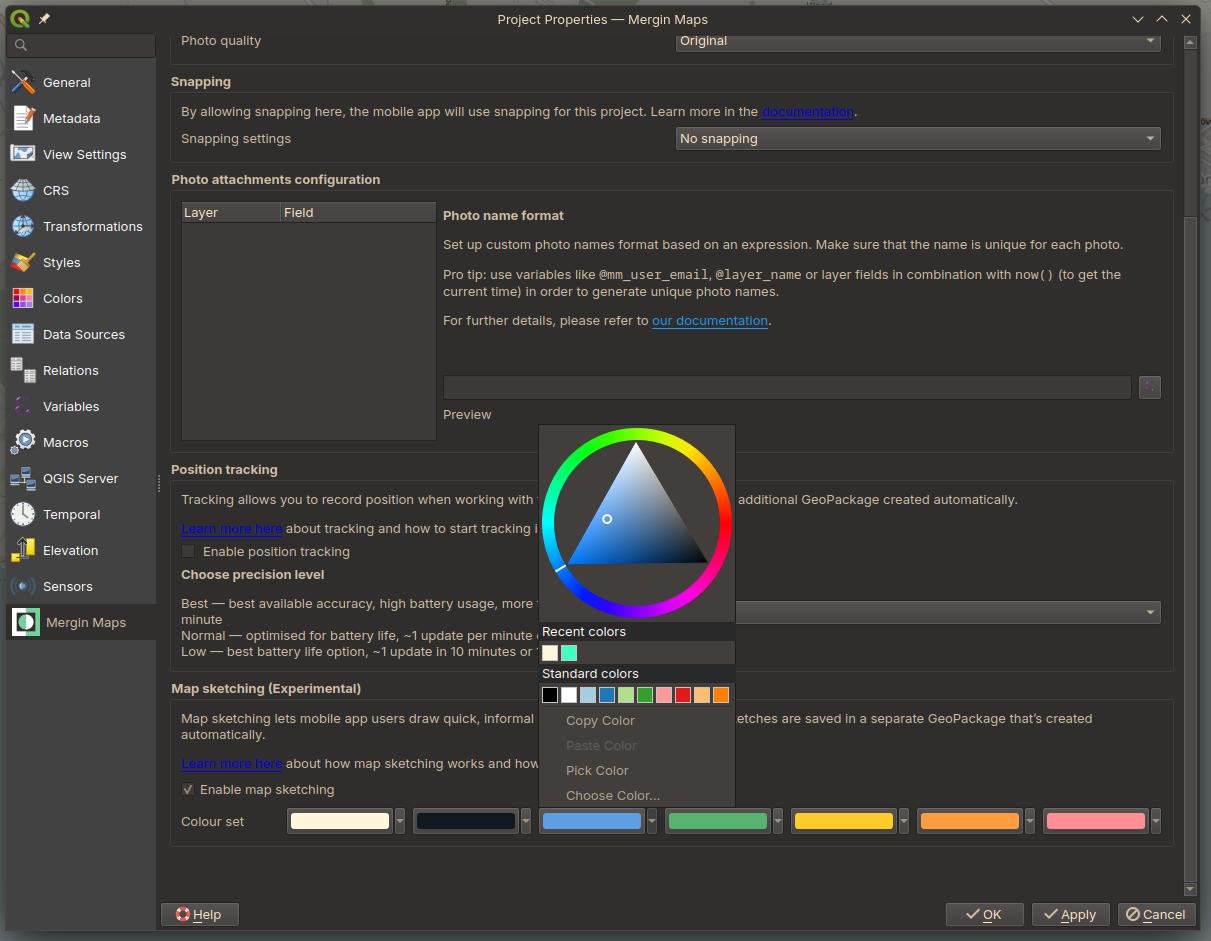
When you are finished editing the project, you can synchronise the changes to enable the feature for users in the mobile app.
Sketching in the app
Once sketching has been enabled for the project, it is ready to use in the app. After users synchronise their projects, they will see a new pencil icon to activate sketching in the bottom left of the map view. They can then select one of the preset colours to begin drawing notes on the map. Sketching can either be done by using your fingers or a stylus for better control.

There are also ‘Undo’ and ‘Eraser’ buttons which either undo the previous action or erase a drawn feature by clicking it.

When you are finished sketching, just click on the green ‘X’ button to close the sketching window. The next time you synchronise your project, it will upload the notes to the sketching layer for others to see.
Getting even sketchier
We hope you enjoy the new sketching feature in Mergin Maps, but we have more plans for this feature coming soon. We are already developing a feature to allow users to sketch notes on photos taken with the app. Please give us any feedback on the new feature by joining our community Slack channel where you can also get support and keep up on the latest announcements regarding everything Mergin Maps. Also be sure to check out our Wishlist page where you can request and vote on new features that you’d like to see us add to the service.
The map sketching feature was funded by KoBold Metals. If you want to streamline your desired feature, come and talk to us.

