Appearance
How to Install QGIS
Navigate to the
QGIS Download page
Find the appropriate installer for your operating system.
For Windows users, we recommend downloading a standalone MSI installer for the long term release.
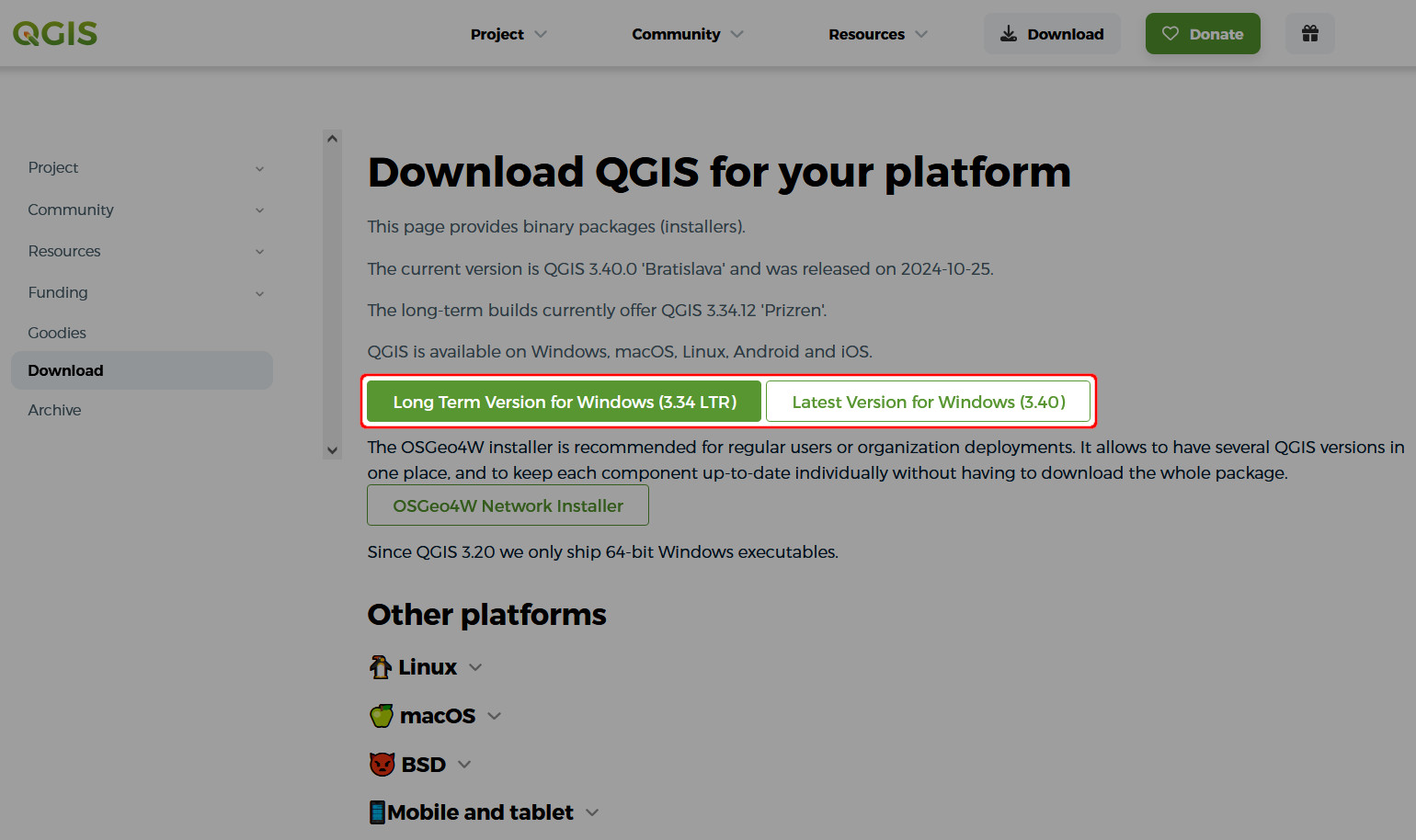
Choosing QGIS installer and version
The
Installation Guide contains more details about installation options for different platforms.
The download page offers two QGIS versions: long term and latest. The long term release (LTR) is more stable, while the latest version can have more functionality.
Run the installer when it has finished downloading:
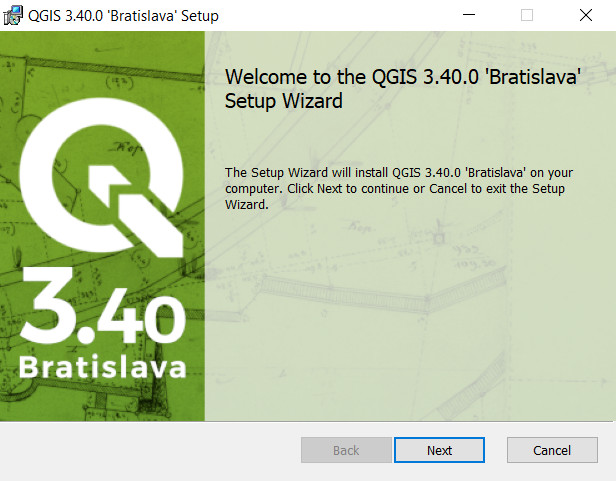
Continue the installation using the default installation options.
QGIS should now be installed on your computer.
TIP
QGIS is a powerful tool with a great community that can help you achieve a lot.
We recommend using QGIS User Guide and
QGIS Training Manual to get familiar with QGIS and its functionality.