It may be tempting to share your Mergin Maps login with other users in order to share access to your Workspace or projects. However, there are several reasons why users should avoid this practice. The first reason is that sharing your login with other users is against the Mergin Maps Terms of Service (use of login sharing could lead to a loss of your account access). In addition to breaching the user agreement, sharing logins is not considered the best practice for use of the service as it will prevent you from being able to take advantage of some features and could lead to other problems for your project workflow.
Avoid project errors by assigning correct user permissins
Sharing logins prevents you from taking advantage of Mergin Maps’ flexible permission controls on your workspace. The different user roles available for workspace administration can give you greater control over which users can access certain projects and prevent unwanted changes to projects by limiting which parts of the project different users can change depending on their role or even limiting certain users to only access projects they have permission to use. You may want to prevent some users from being able to delete projects or change the data schema of a project in order to prevent accidental data loss by giving them a specific role like Editor.
It is harder to fix projects if something goes wrong
While one of the features of Mergin Maps our users love is the reliability of the data synchronisation, sometimes things can go wrong. A user could accidentally delete features from a project, upload corrupted data or encounter a bug causing the project synchronization to fail.
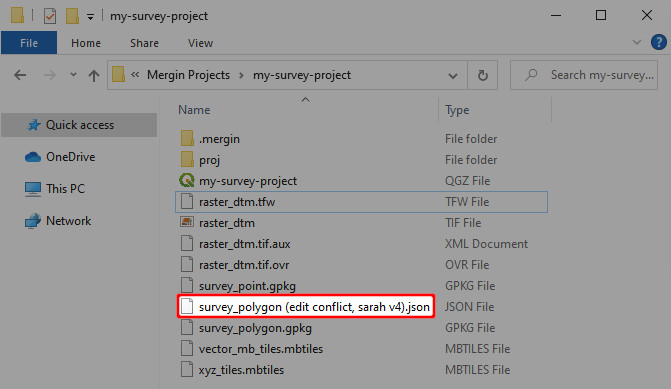
In these cases, it is helpful for our support team to be able to identify the user and devices used in the project history so we can determine the cause of the problems and address any bugs that might be causing issues. If all of the users have the same username, it takes us much longer to go through the project history to identify the problem. This means that you could lose valuable time while your project is unusable.
Login sharing is breaks security compliance
Sharing logins with multiple users can expose you to data security breaches. If an employee leaves the organisation they could still access your project data unless you change the login details, or you could have a data breach if a mobile device is lost in the field. A malicious actor could also access your project and delete your data. Indeed, sharing logins could land you in regulatory trouble if your organization is required to comply with data security standards such as ISO27001 or SOC 2.
You lose out on advanced features
Sharing user logins prevents you from taking advantage of the full power of Mergin Maps features for project management. If every user has their own login, you can take advantage of advanced reporting tools such as:
- Project history logs that show you who made certain changes to the project
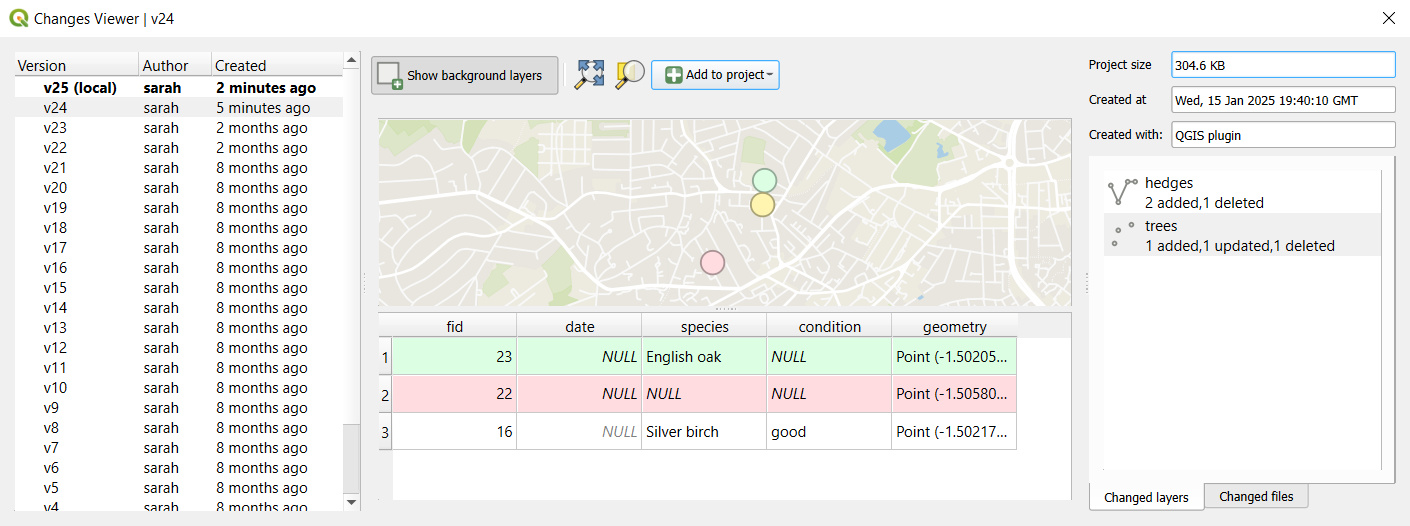
- Position tracking that allows users to record their location in the background

- Extra variables that let you record which user created or last edited a feature or limit who can edit certain fields or features

- Processing tools that let you create reports on project activity and usage
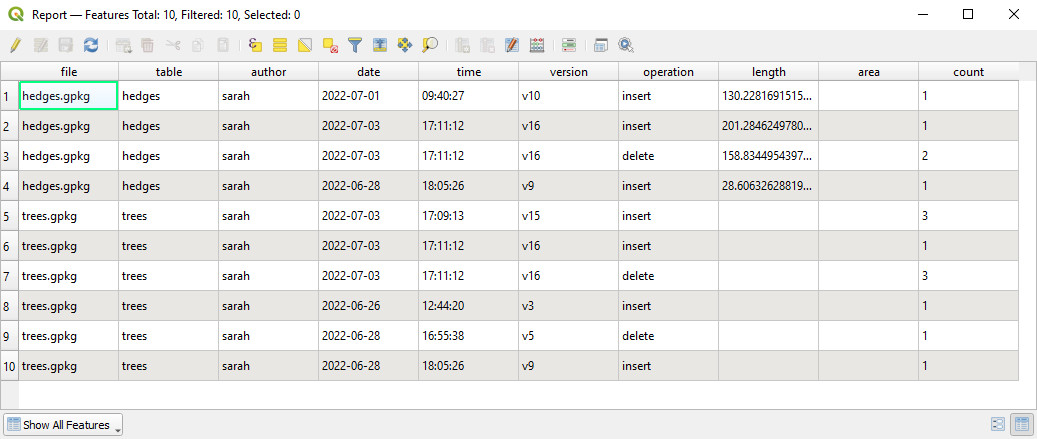
Only buy the licenses you need with flexible user permissions
The flexibility of user management on workspaces prevents the need to purchase more seats than needed on your workspace subscription. You can assign inactive users as ‘Readers’ on your workspace and they will not count towards your active contributor limit. You can also change these roles for any user at any time.
For example, let's say that you have 50 users who need to have access to your workspace, but only 15 of those users will be actively working on projects at a given time. You would only need to have 15 contributor seats purchased for your workspace subscription. You can then assign Admin, Writer or Editor roles for users when they are actively working on projects and give the other users Reader roles.
When one user is done working on a project, you can make them a Reader and give another user an active role without having to purchase another contributor seat as long as there are no more than 15 active users at that time. Also, the Readers can still download and synchronise the projects they have access to so they can keep up with the latest version of the project, they just won’t be able to make any changes to the projects until they have an active role.
If you have questions, we’re here to help
As always, we are happy to help if you have any questions about user roles and management. If you have any questions about your Workspace account, you can create a support ticket and we’ll get back to you as soon as possible. We also have an active user community on our Slack channel where you can get help from other users and our support team. You can also check out our documentation to learn more about these features and find other information about project management. Also, if there are any features you think would improve your experience with Mergin Maps, please visit our Wishlist page where you can request and vote on new features you’d like to see in the app.

