# Mergin Maps Community Edition
SaaS Mergin Maps service is a web platform for storage and synchronisation of data between mobile devices, Mergin Maps service and QGIS Desktop.
There is also Mergin Maps Community Edition (Mergin Maps CE) that is licensed as open source software. The source code for Mergin Maps CE can be modified and used for custom deployments. You can contribute your code to MerginMaps/server (opens new window).
How to Use Mergin Maps with a Custom Server will explain how to use Mergin Maps QGIS plugin and Mergin Maps mobile app with your Mergin Maps CE server.
TIP
More information about Mergin Maps CE and its features can be found on our website (opens new window) and in our blog Mergin Maps Community and Enterprise Editions (opens new window).
Need more functionality than Mergin Maps CE offers? Explore our subscription plans (opens new window).
# Deployment
Follow these steps to run local Mergin Maps instance.
# Start docker containers
Provided that docker and docker-compose are installed on your host, running Mergin Maps stack should be as simple as running docker-compose. However, before doing that you would need to configure your server setup via environment variables in .prod.env (opens new window) file.
Once configured, you can run:
$ mkdir -p projects # or wherever you set it to be
$ sudo chown -R 901:999 ./projects/
$ sudo chmod g+s ./projects/
$ docker-compose -f docker-compose.yml up
# Initialise database
If server is started for the first time, database needs to be initialised and super-user created (set admin username, password and email):
$ docker exec merginmaps-server flask init-db
$ docker exec merginmaps-server flask user create <username> <password> --is-admin --email <email>
# Configure environment
There are several application settings which can be changed via config variables (opens new window). Some of them have defaults and some of them needs to be modified, particularly those with fixme placeholder (marked with asterisks below).
# Server basics
Variables marked with star ⭐️ need to be modified for production use.
| Variable name | Type | Default | Description |
|---|---|---|---|
CONTACT_EMAIL⭐️ | string | Email contact for application administrator. | |
COLLECT_STATISTICS | Boolean | true | Whether to send usage statistics for application improvements. |
MERGIN_BASE_URL⭐️ | string | Deployment URL where Mergin Maps is hosted. | |
SERVICE_ID | string | Deployment UUID. Auto-generated on first run. |
# Security settings (important for production use)🛡️
Security settings are important for production use.
| Variable name | Type | Default | Description |
|---|---|---|---|
BEARER_TOKEN_EXPIRATION | integer | 43200 | Lifetime of authorisation bearer token in seconds. When expired, user needs to log in again. |
SECRET_KEY⭐️ | string | Secret key for authorisation, should be generated strong string. | |
SECURITY_PASSWORD_SALT⭐️ | string | Password salt for hashing, should be generated strong string. | |
WTF_CSRF_ENABLED | Boolean | true | Enable CSRF protection. It is strongly recommended to have this on. |
WTF_CSRF_TIME_LIMIT | integer | 86400 | Lifetime of CSRF token in seconds. When expired, user needs to refresh it. |
# Database settings
Mergin Maps uses PostgreSQL database to store its data.
| Variable name | Type | Default | Description |
|---|---|---|---|
DB_APPLICATION_NAME | string | mergin | Comment in database connection string to better identify connection source. |
DB_DATABASE ⭐️ | string | postgres | Database to store Mergin Maps tables. |
DB_HOST | string | db | Database host. Mapped to docker-compose service name. |
DB_PASSWORD ⭐️ | string | postgres | PostgreSQL user password. |
DB_PORT | integer | 5432 | Database port. If non-default should match port exposed in docker-compose file. |
DB_POOL_MAX_OVERFLOW=10 | integer | 10 | Database max_overflow limit for SQLAlchemy (opens new window). |
DB_POOL_SIZE | integer | 2 | Database pool size for SQLAlchemy. With overflow determines maximum of concurrent connections to database. |
DB_POOL_TIMEOUT | integer | 300 | Database pool timeout for SQLAlchemy. |
DB_USER ⭐️ | string | postgres | PostgreSQL user to connect to Mergin Maps database. |
# Permission management
To ease the process of permission (user) management, you can set the following global variables that apply to all registered users.
| Variable name | Type | Default | Description |
|---|---|---|---|
GLOBAL_ADMIN | Boolean | false | All registered users can create/delete projects. |
GLOBAL_READ | Boolean | false | All registered users have read access to all projects. If false, application admin would need to grant project access to users manually. |
GLOBAL_WRITE | Boolean | false | All registered users have write access (can sync) to all projects. |
# Sending Emails
Mergin Maps can connect to SMTP server to send notifications and password recovery emails.
| Variable name | Type | Default | Description |
|---|---|---|---|
MAIL_SUPPRESS_SEND | Boolean | true | Whether to suppress email sending. If set to true, you should define the following variables. |
MAIL_BCC | string | Email address to send copies of all emails sent. Should be system/application administrator. | |
MAIL_DEFAULT_SENDER | string | Sender of Mergin Maps emails. Best to have some no-reply address. | |
MAIL_USERNAME | string | Connection to SMTP server. | |
MAIL_PASSWORD | string | Password for user connecting to SMTP server. | |
MAIL_PORT | integer | 587 | SMTP mail server port. |
MAIL_SERVER | string | localhost | SMTP mail server host. |
MERGIN_LOGO_URL | string | null | Link to logo in emails. |
# Data synchronisation and management
Other settings related to data management.
| Variable name | Type | Default | Description |
|---|---|---|---|
GLOBAL_WORKSPACE ⭐️ | string | mergin | Namespace (part of URL) for all projects. All projects belong to this single workspace with certain permissions (see below). |
GLOBAL_STORAGE ⭐️ | integer | 10737418240 | Storage limit Mergin Maps can use to store projects (last version) in bytes (default is 10 GB). Should be reasonably large. |
LOCAL_PROJECTS | string | ./projects | Directory to store projects on container. Please refer to volume mapping in docker-compose file. |
TEMP_DIR | string | Result of gettempdir() call | Trash directory for temp files being cleaned regularly. Please refer to volume mapping in docker-compose file. |
MAINTENANCE_FILE | string | /data/MAINTENANCE | File to indicate server is in maintenance - read only mode. Please refer to volume mapping in docker-compose file. |
BLACKLIST | string | .mergin/, .DS_Store, .directory | Pattern to ignore when syncing files. |
FILE_EXPIRATION | integer | 172800 | When GeoPackage file was updated with "diffable" change, original data are being removed (as they can be reconstructed on demand) to save disk space. File lifetime in seconds. |
LOCKFILE_EXPIRATION | integer | 300 | Time in seconds for project being locked while updated. If no change happens to project in such time, lockfile is removed. |
MAX_CHUNK_SIZE | integer | 10485760 | Maximum size of file chunk to be uploaded (and received by server) in bytes. |
MAX_DOWNLOAD_ARCHIVE_SIZE | integer | 1073741824 | Maximum size of project zip archive in bytes for direct download. Too large projects may take too long to download or never complete in one request. |
USE_X_ACCEL ⭐️ | Boolean | false | Whether to use nginx do serve files. Should be enabled if used with nginx proxy for performance reasons. Read more here (opens new window). |
CLOSED_ACCOUNT_EXPIRATION | integer | 1 | Time in days after user closed his account to all projects and files are permanently deleted. Please note than until user is removed username/email is occupied. |
DELETED_PROJECT_EXPIRATION | integer | 7 | Lifetime in days for deleted project. Expired projects are removed permanently without possibility to restore afterwards. |
PROJECT_ACCESS_REQUEST | integer | 604800 | Lifetime of active project access request in seconds. |
TEMP_EXPIRATION | integer | 7 | Time in days after files in temporary folder are permanently deleted. |
# Celery asynchronous tasks
Mergin Maps is using Celery and Redis to perform asynchronous tasks or doing regular jobs.
| Variable name | Type | Default | Description |
|---|---|---|---|
BROKER_URL | string | redis://merginmaps-redis:6379/0 | Connection details to celery message broker. If non-default, it should match definition in docker-compose file. |
CELERY_RESULT_BACKEND | string | redis://merginmaps-redis:6379/0 | Connection details to celery result back-end broker. If non-default, it should match definition in docker-compose file. |
# Migration guides
Follow our Migration Guides to migrate from older server versions to the latest version of Mergin Maps CE.
# Troubleshooting
Find the common server deployment issues here.
# Server is not properly configured
Did you get an error that the server is not properly configured?
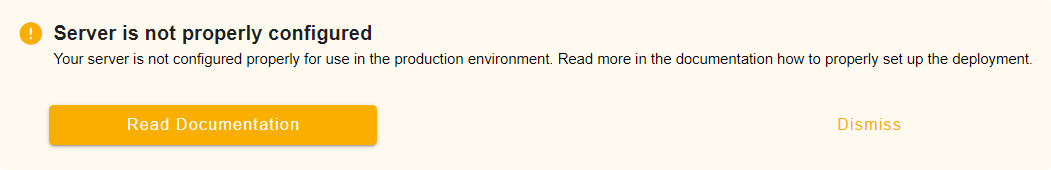
Check if
MERGIN_BASE_URLdocker environment variable is assigned correctly.
MERGIN_BASE_URLshould contain the URL of your Mergin Maps CE server.Restart the container with the
MERGIN_BASE_URLvariable
# Opt out of sending statistics
since Server 2023.2By default, Mergin Maps CE collects anonymous usage information to make the service better. There is a variable named COLLECT_STATISTICS that controls if statistics are collected and sent.
If you do not want to provide these data, you can opt-out any time by setting this variable to false
COLLECT_STATISTICS=false
